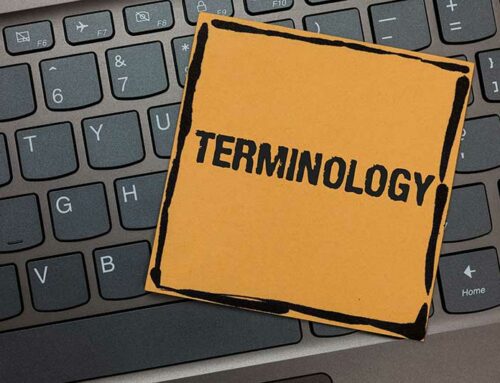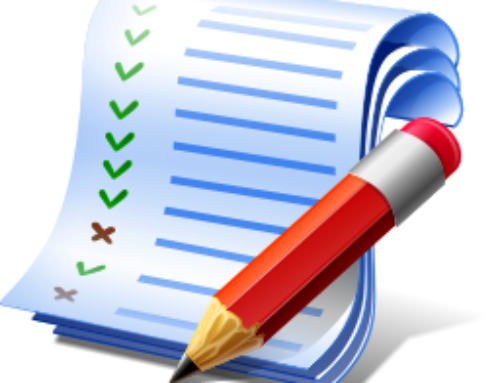One of the great benefits of Direct Mail is the ability to see actual tangible results from every change you make to your marketing.
One of the great benefits of Direct Mail is the ability to see actual tangible results from every change you make to your marketing.
Anything you can do to increase the impact of your offer and fine tune your mailings without breaking the bank or taking a lot of extra time helps.
Every aspect of your mailings can (and should) be tested, and proper testing is surprisingly simple to accomplish. Here are 4 simple test tips to get your started:
- Post-Merge Data split – Merging your data is the process of taking all your planned mailing data and combining it together to remove unwanted data like duplicates or bad addresses. Learn more about merges here.Once the data is merged, the output can be split into multiple output files in different ways: based on specified quantities, percentages (%), random Nth’s or a combination of all three methods. For example, with 10,000 names you can Nth (randomly select records) into 2 files of 5,000 each and keycode each batch of 5,000 records differently. If you are looking for specific percentages in multiple files you can request percentage outputs such as 25/25/50% or 30/30/30/10%, or any combination that meets your testing criteria and adds up to 100%. As a general word of advice, balanced tests (equal quantities of each keycode) which are randomly selected will provide the most valid test results.
- Input split – This is done pre-merge and is a very good tool for larger list rentals as a way to test different merge approaches. For instance you can run the quantities you want in two separate merges with different merge criteria to determine the best approach for processing your data in future runs. Ideas for changing up your merge criteria includes whether or not you want to remove multi customers, or bad addresses, or number of times you want to see a prospect over a defined period of time. It is best to discuss options here with your merge provider. Input splits are also a good tool if you end up with more names than you had planned for and then use the remainder at a later date with the list owner’s approval.
- Gender split – This split is based on titles (if supplied on the input files) or gender codes. This is an excellent tool to test the same offer on each gender or use different offers that are specifically targeting females or males.
- Geographic splits – Split by Country (Multi National files), Region, City or Postal Code. This is great if you have any geographic information in your offer(s) or want to test certain geographical areas.
Understanding your test objectives will help determine the best approach in setting up your data to take full advantage of one of the great benefits of Direct mail – the ability to produce traceable results.