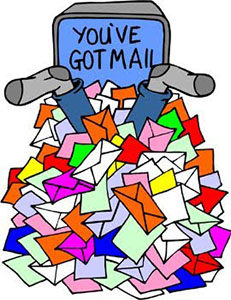 In a fast paced industry like the DM industry, time management and organizational skills are essential to achieve any sort of success. This brings us to the sixth tip in our time management series.
In a fast paced industry like the DM industry, time management and organizational skills are essential to achieve any sort of success. This brings us to the sixth tip in our time management series.
Tip #6:
EMAILS – KEEPING THEM ORGANIZED
While emails can be a useful tool and an excellent means of communication, we can tend to let them overrun us. To try and get through them as efficiently as possible, you need to be sure you have them organized in a way that lets you review them quickly. This sometimes seems an impossible task, especially when you come in to 100+ emails and get another 200+ throughout the day.
Here are some suggestions can help:
- After long periods of time (vacation/time off), or when many people may have responded to the same email, organize your emails by subject line or conversation. This allows you to see all emails about the same topic and avoid answering a question someone already has already answered.
- Review all emails in a conversation (not just the last message) to ensure you don’t miss an important response. Someone may have responded to an older email which would not contain the most recent comments. This is especially common when several people are involved and responding at the same time.
- Be very clear with your subject lines. It is confusing to send out 10 emails that have the exact same subject line but do not refer to the same conversation. If your emails are about the same topic but differ by time (week/month/year), then include the time reference in the subject line.
- Make sure you file your emails appropriately and as soon as you’re done with them, for both your inbox and your sent items. This will help simplify searches for past emails.
- If you need to action something and do not want to forget about it after it has been filed, set yourself a task and attach the email to the task with a note of what you need to do.
- Avoid setting up automated rules to move emails for individuals or groups into sub-folders (except perhaps a SPAM or JUNK folder). You may miss incoming emails – your email client may not notify you of the new messages. You would be better served to move the emails into sub-folders after you have dealt with them.
- Try colour-coding emails by client or work category. This will give you a quick visual identification in a crowded inbox.
These are just a few of things you can do to organize your emails. If you have some good tips of your own, please feel free to share them with us.
Sign up to our “Fresh Ideas” newsletter below to keep up-to-date on our blog and get the latest news and insights in the world of direct marketing.






