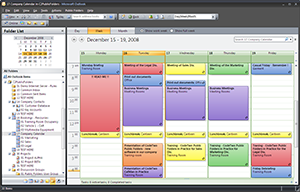 In a fast paced industry like the DM industry, time management and organizational skills are essential to achieve any sort of success. This brings us to the fifth tip in our time management series.
In a fast paced industry like the DM industry, time management and organizational skills are essential to achieve any sort of success. This brings us to the fifth tip in our time management series.
Tip #5:
MANAGING YOUR TIME WITH OUTLOOK’S CALENDAR
Outlook’s Calendar is a great time management tool you can use to organize your busy day. Being productive relies on your ability to manage events and get things done in an organized manner. Outlook can help you set tasks and reminders for yourself, and schedule meetings and appointments with others.
For Outlook to be a truly effective management tool though, it takes some work on your part.
- Scheduling a task for yourself becomes ineffective if you ignore or dismiss the reminder when it pops up! Be sure to actually look at your reminders as they pop up.
- Ensure you set a reminder for tasks you create. Outlook does not automatically set reminders for tasks (though it does for meetings).
- It’s ok to ‘snooze’ reminders if you are in the middle of something important, but do not minimize the popup window! The minimized reminder window will not re-display itself, so you may miss subsequent reminders.
- When using recurring tasks, you must mark the task as complete once it’s done (vs. just dismissing it), or Outlook will not create the next scheduled occurrence.
- You cannot set reminders on tasks you assign to others. The recipients must set the reminders themselves.
Lynda.com offers great online video tutorials on Time Management and other Outlook tools. They also offer these courses based on different versions of Outlook.
Don’t forget to enter in your email addres below to keep up-to-date on our blog and get the latest news and insights in the world of direct marketing.






